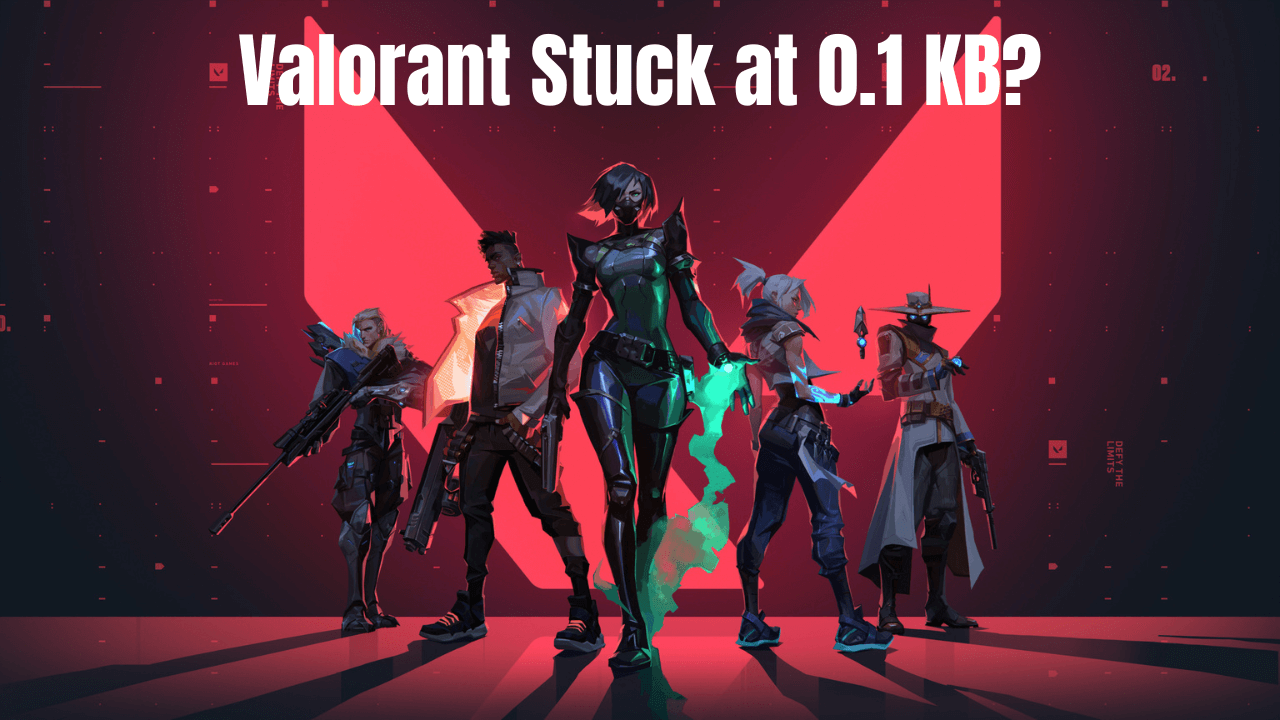I was recently trying to update my game but Valorant stuck at 0.1 kb, I got worried and tried many fixes some worked fine and some just didn’t. Then a thought crossed my mind that many of the people must have faced the same issue but not everyone got the fixes, Are you one of them? If yes, you dont need to worry anymore.
In this post, we will be talking about all the possible fixes you can try if your Valorant is stuck at 0.1 kb this happens very often and you cannot just ignore it, not anymore. This is common nowadays and it happens because of some bug or glitch, but dont worry we have working fixes. Let us start the article now without any further delay.
Why is the Valorant download stuck at 0.1 KB?
There is not exactly any particular reason that can cause this issue, there could be any reason that is why the Valorant stuck at 0.1 kb. Your Windows version is outdated could be the reason or there could be some antivirus in your device that is preventing Valorant from downloading in your device.
The common antivirus programs that cause downloading or updating issues are AVG and Avast. If you have one of these that could be the reason for Valorant stucking at 0.1 kb. There could be one more possible reason which is MSI Afterburner, RivaTuner, or Discord. We have every possible fix you can try to solve the issue.
How to Fix Valorant Stuck at 0.1 KB
There is always a possibility that some maintenance is going on that is causing the issue. You can check their Twitter handle if there is any update about it, if there is nothing then you can try the mentioned fixes to fix Valorant stuck at 0.1 kb. Every way is really simple try and solve the issue by applying the following ways.
1. Uninstall or Disable Third-Party Antivirus Software
If you have any third-party antivirus software in your Windows then uninstall or disable them. When third-party antivirus software such as Avast etc. takes charge of your Windows then they have access to remove or even block the malware, viruses, or even programs. They can also cause problems in the process of installation of Valorant, this could be the reason why your game is stuck at 0.1 kb.
When you install a program, it writes the data on your drive. Hence, it is possible that your antivirus blocks the Riot Client from writing the data on the drive. The second reason for uninstalling or disabling third-party antivirus is the interference from the firewall. Many third-party antivirus software has firewalls that monitor the incoming and outgoing data to protect the system from unauthorized access.
Whenever you update or even install any game you request all that data, hence third-party antivirus blocks that. That could be the reason why your Valorant got stuck at 0.1 kb. Here are some steps to uninstall third-party antivirus from your Windows.
- Lunch Run Window (Press Ctrl + R keys together).
- Type appwiz.cpl and click OK to launch.
- Right-click the third-party antivirus software and click Uninstall.
- Just click Uninstall.
- Once it is done check if the issue is fixed.
2. Switch to Google DNS
Do not worry if the first fix didn’t work out for you, try applying this second one. If you are someone using automatic or any other DNS then it could be a possibility that your DNS server got down and that is why you are facing the issue. You should try changing your DNS to Google DNS to see if the issue gets fixed. Here are the following ways to switch to Google DNS.
- Press the Window key and then type Control Panel.
- After opening the Control Panel go to Network and Internet and then Network & Sharing Center.
- Right-click on the network adapter and then properties.
- Select Internet Protocol Version 6 (TCP/IPv6) from the list of protocols.
- Click the properties option.
- Tick the Use the following DNS server addresses.
- Enter 8.8.8.8, and 8.8.4.4 DNS addresses one by one in the box.
- Click OK and it is done.
- Check if the issue is solved.
3. Change Riot Client Priority to High
After doing this you will be telling your computer to leave everything you are focusing on or slow that down and focus on running the high-priority task. This will lower the other tasks and run the high-priority task with all the resources including networks. Here are steps to change Riot client priority to high.
- Right-click on the taskbar and then click Task Manager.
- From the left side bar go to details.
- Right-click the RiotClientService.exe.
- Set priority and set it to high.
- Do the same with all the riot client processes.
- When it is done restart the Riot client launcher and see if still Valorant stuck at 0.1 kb.
4. Reset Network Settings
There is no need to worry if none of the fixes worked out for you there are still many left. There is also a possibility that your internet connection is slow and that is causing Valorant stuck at 0.1 kb. There are some chances that your internet connection works fine on the other devices but slowing down on your device that is causing the issue. You can reset the network setting to see if that fixes the issue you are having. Here are the ways to reset your network settings.
- Press the Window key first and then type network settings on it.
- Once it’s open just click on the Reset Now button. This will restart your device.
- Once it is done launch Riot Client and check if your problem is resolved.
5. Use Mobile Data
If the issue is not fixed yet and your Valorant is still stuck at 0.1 kb then it is probably due to your internet connection, that is stopping Valorant from installing or updating. You can use your mobile data and then try downloading or updating Valorant. If you have a WIFI connection try connecting your device through that WIFI too. If the issue is in your internet connection then connecting your device through another internet connection will resolve your issue.
6. Restart the Download
There could be some issue installing or downloading that is why your Valorant got stuck at 0.1 kb. You can try fixing the issue by canceling the updating or downloading of Valorant and starting over. Do it and check if it is still stuck at 0.1 kb. Restarting downloading or updating solves the issue most of the time. This could be the fix for your problem.
7. Allows Riot Client through Firewall
Window’s built-in firewall monitors outgoing and incoming data to prevent unauthorized access. We know that Riot client updates or installs the file from its server and the Windows firewall can block it without any reason which can cause Valorant to stick at 0.1 kb. Here are steps to avoid this by allowing Riot Client through the Windows firewall.
- Press the Window key and type Control Panel in the box.
- Open the control panel, and navigate to System Security / Windows Defender Firewall.
- Click on Allow an app or feature through Windows Defender Firewall.
- Click on Change settings.
- Check the Private and Public boxes on Riot Clint in the list.
- Select Riot Client click Open and then click Add.
- Once it is done launch the Riot client launcher and check if the issue is fixed.
Frequently Asked Questions (FAQs)
There are people asking some frequently asked questions let us go through them one by one.
Q1. What if nothing works to fix the Valorant stuck at 0.1kb?
A1. There is a minor possibility that none of the fixes work out for you and your Valorant is still stuck at 0.1 kb, If that happens then we would recommend you to restart your device and wait for a while and then start installing or updating. It will work fine.
Q2. What should I do first if Valorant is stuck at 0.1 KB?
A2. First I would ask you not to panic as this is not a really big issue that cannot be fixed, then start applying the fixes and check which fox helps you solve the issue.
Q3. Is my internet connection causing the problem?
A3. There could be a possibility that due to your slow internet connection, this issue occurs in that case try connecting your device with any other internet connection, or if you have WIFI try connecting with the WIFI and see if the problem is fixed.
Wrapping Up!
Valorant stuck at 0.1 kb is really not a big issue but it makes you frustrated when it does not get all fixed. We mentioned every possible fix that will solve your issue very easily. We have personally tried all the fixes and each and every fix works just fine. All you need to check what is causing this issue in your device.
If you have any queries related to this article or have any other fix that worked out for you please mention it in the comment section. Do not forget to share the article with your family and friends. Everyone can have this issue but not everyone has the fixes for themselves share this article with such people. Keep connected for upcoming articles.